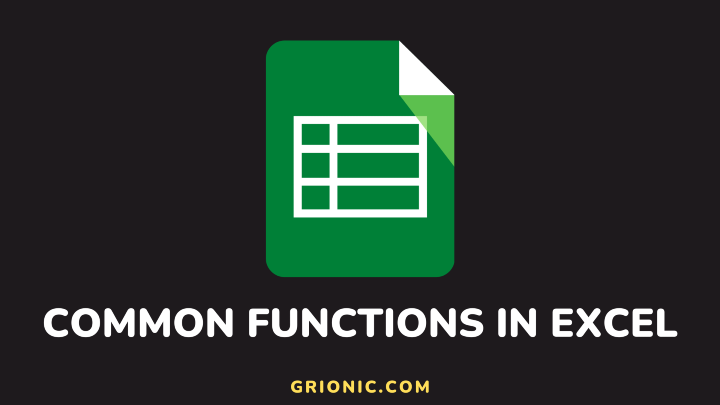Are you an Excel newbie and looking for an exciting challenge to test your Excel skills? This exercise will test how well you can use the most common Excel functions.
In Excel, we have 5 common functions. These functions are:
- Sum
- Average
- Count
- Min
- Max
This exercise will teach you how to use these functions.
Table of Contents
show
Dataset
You will need to download the Sample Superstore dataset to complete this exercise.
Requirements
- Open the excel file and then go to the bottom of the dataset.
- Calculate the sum, average, count, minimum and maximum values of the sales, quantity, discount, and profit fields in the dataset.
Your calculation fields should look like this.
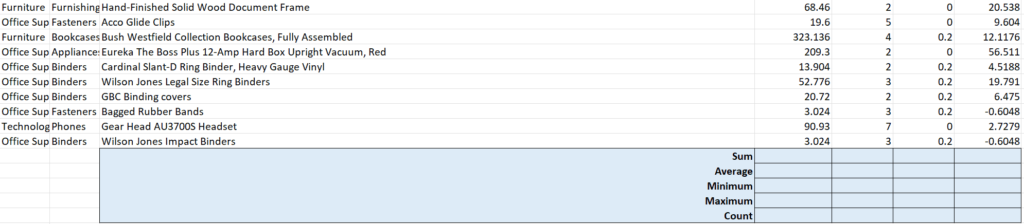
Tip: The SUM formula for the Sales column should look like this:
=SUM(R2:R10195)Result
Here’s my copy.
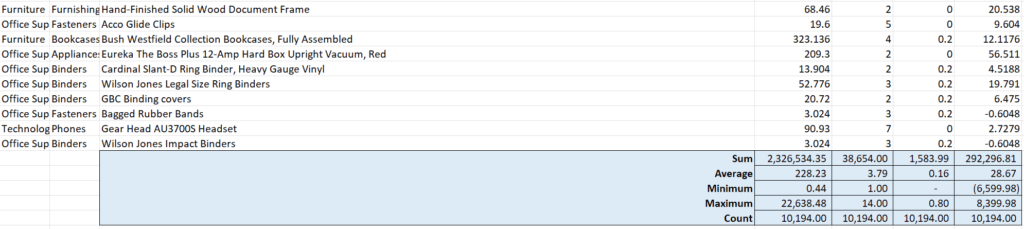
Bonus
Convert your data from a range to a table. Then redo your calculations.
Hope you enjoyed this exercise.
Happy Analyzing!